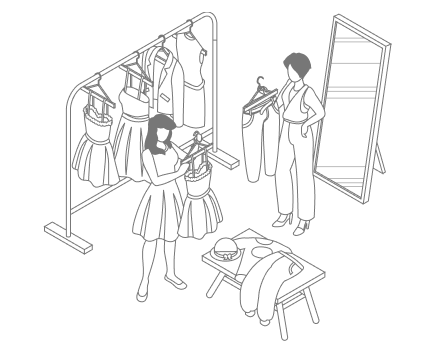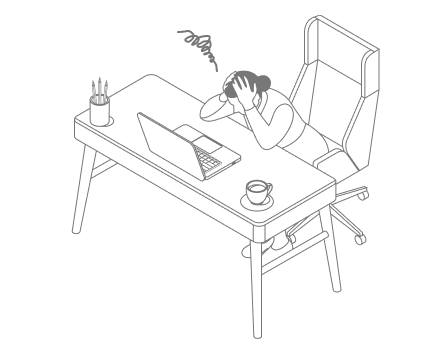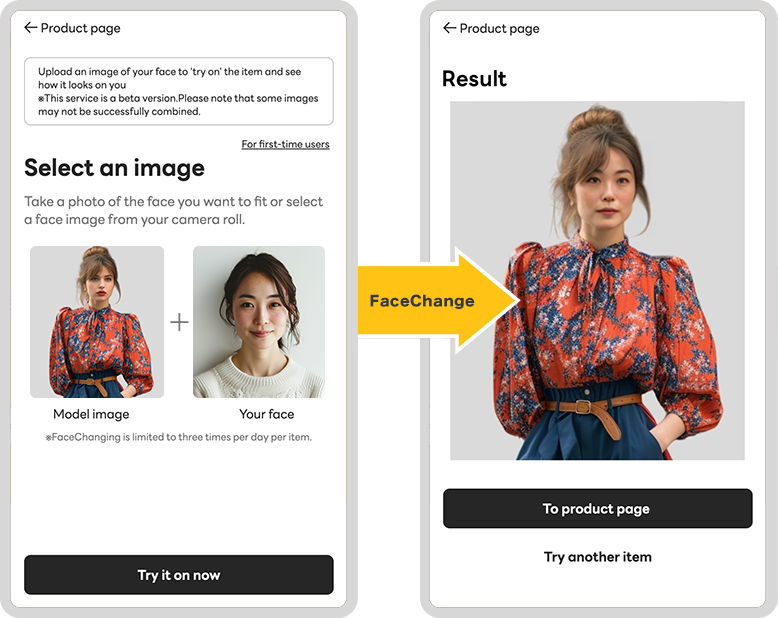Get started
-
Step 1
Get in touch
Complete our online form and one of our team will be in touch to introduce you to FaceChange and find out whether the service can work on your e-commerce site.
-
Step 2
Generate a tag
We will generate a unique tag for the FaceChange technology. We will support you to install and configure the tag on your e-commerce site.
-
Step 3
Data cordination
We will work with you to coordinate your clothing item data with our technology.
-
Step 4
Choose where to display the banner
You decide where the FaceChange functionality should be used and displayed on your company's website.
-
Step 5
Functionality test/Start using the FaceChange
Once the display and functionality tests have been completed, FaceChange is ready to use.